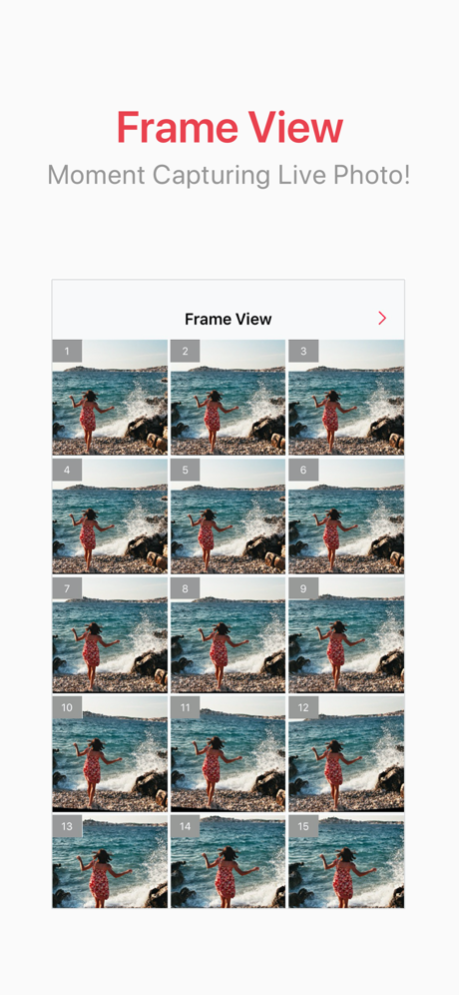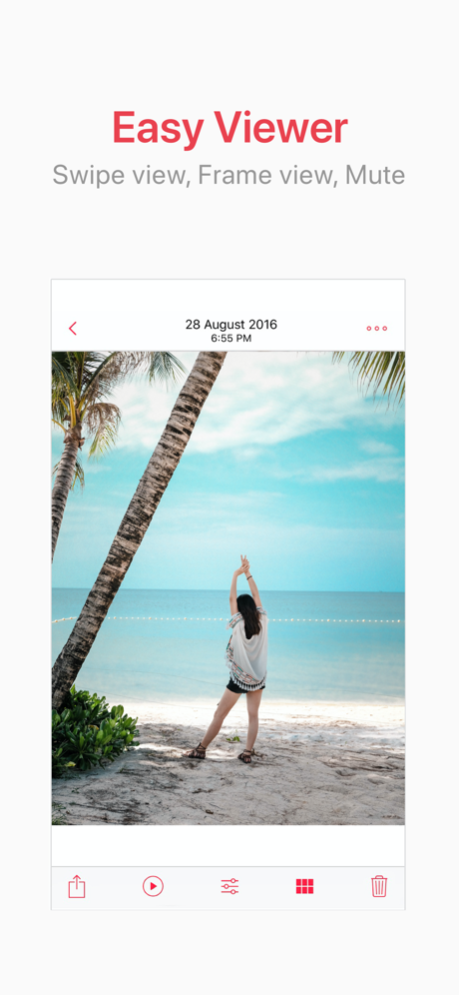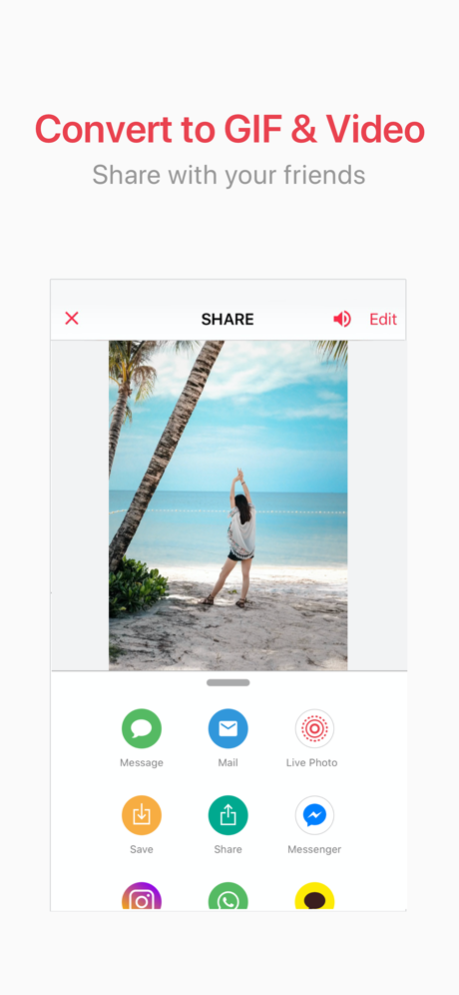LivePix – Live to Video2.1.3
Publisher Description
Live Photo Viewer, Edit, GIF & Video Share – all these – at once! Live Photo All-In-One App!
You can now easily enjoy your Live Photo with our automatic play feature instead of pressing the screen for such a long time! Is it too cumbersome for you to slide between each photo? View all your Live Photo in a slide show! With Frame View, you can even view and extract individual frames which you couldn’t see in the original photo album.
You can convert your lively Live Photo to video or GIF to share them straight to Facebook or Twitter, or with friends who do not have devices offering Live Photo option. You can trim the Live Photo and save to video or gif. You can make the speed of Live photo faster or play it backwards to make it even more fun.
Try LivePix right away to comfortably enjoy Live Photo and share with friends.
Introduction to LivePix
1. Viewer Features
- Pull up only Live Photo from Photos App (Shared Albums included)
- 3D touch support (Peek and Pop, then direct share)
- Automatically play Live Photo
- Swipe left and right between Live Photo
- Control the speed of Live Photo
- Enjoy slide show mode
- Use Frame View to view, save and share individual frames
- Mute Live Photo
- Delete Live Photo (Delete the video within Live Photo and just keep the picture)
2. Share / Save Features
- Convert Live Photo to GIF to save and to share
- Convert Live Photo to video to save and to share
- Set the repeating loop when saving videos
- Mute sound when saving videos
- After editing your own Live Photo, you can save to new Live Photo
3. Edit Features
- Select a portion of Live Photo and save
- Control the speed of Live Photo and save
- Set the play direction (normal, reverse, normal then reverse)
- Apply filter to make your Live Photo special.
- Change the first frame of Live Photo
- Trim a portion of Live Photo
- Remove sound in Live Photo
Tip!
Do you not have Live Photo because you don’t have an iPhone 6s, 6s+?
Don’t worry about it!
You can ask your friends with iPhone 6s, 6s+ to share iCloud photos.
LivePix works with Live Photo from Shared Albums as well.
Whenever there is suggestions or questions, feel free to contact us anytime.
Contact
ImgBase Team
Email livepix.ios@imgbase.me
Twitter : https://twitter.com/livephotoappNov 1, 2021
Version 2.1.3
- Bug fixes and stability improvements.
About LivePix – Live to Video
The company that develops LivePix – Live to Video is ImgBase, Inc.. The latest version released by its developer is 2.1.3. This app was rated by 1 users of our site and has an average rating of 4.0.
To install LivePix – Live to Video on your iOS device, just click the green Continue To App button above to start the installation process. The app is listed on our website since 2021-11-01 and was downloaded 513 times. We have already checked if the download link is safe, however for your own protection we recommend that you scan the downloaded app with your antivirus. Your antivirus may detect the LivePix – Live to Video as malware if the download link is broken.
How to install LivePix – Live to Video on your iOS device:
- Click on the Continue To App button on our website. This will redirect you to the App Store.
- Once the LivePix – Live to Video is shown in the iTunes listing of your iOS device, you can start its download and installation. Tap on the GET button to the right of the app to start downloading it.
- If you are not logged-in the iOS appstore app, you'll be prompted for your your Apple ID and/or password.
- After LivePix – Live to Video is downloaded, you'll see an INSTALL button to the right. Tap on it to start the actual installation of the iOS app.
- Once installation is finished you can tap on the OPEN button to start it. Its icon will also be added to your device home screen.
Program Details
System requirements
Download information
Pricing
Version History
version 2.1.3
posted on 2021-11-01
Nov 1, 2021 Version 2.1.3
- Bug fixes and stability improvements.
version 2.1.2
posted on 2020-04-07
Apr 7, 2020 Version 2.1.2
- Bug fixes and stability improvements.
version 2.1.0
posted on 2020-03-25
Mar 25, 2020 Version 2.1.0
- Bug fixes and stability improvements.
version 2.0.2
posted on 2018-07-10
Jul 10, 2018 Version 2.0.2
- Support iPhone X.
- Bug fixes and stability improvements.